
First locate a Youtube video that you would like to embed into your website. Once you find a video you like locate the SHARE button in the bottom right corner.
How to embed a service hosted video into a website
Step 1

First locate a Youtube video that you would like to embed into your website. Once you find a video you like locate the SHARE button in the bottom right corner.
Step 2
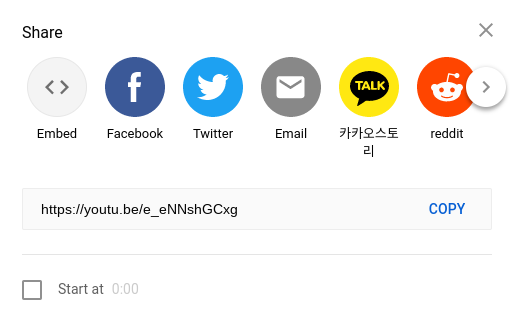
Click the SHARE button and the menu you see on the left will appear. You will have many options, but you will want to click the EMBED option.
Step 3
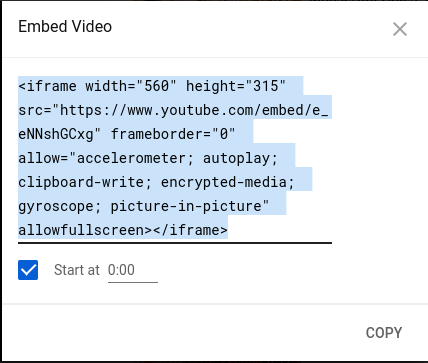
Once you click EMBED this menu will appear and you want to COPY this text to eventually place into your text editor.
Step 4
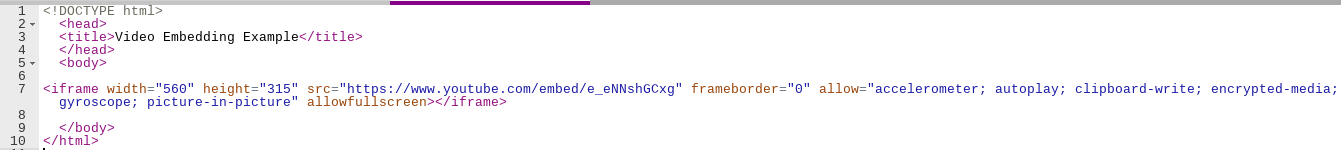
Finally enter your text editor and PASTE your copied iframe element inbetween the body tags and your video will display on your site like the one below.